Where can I find the respective numbers of licensed users and current users?
You can find the number of licensed users and the number of current users in the Users & System Administration.
-
Click the Settings icon (the gear-shaped icon at the top of Kintone), then click Users & System Administration.
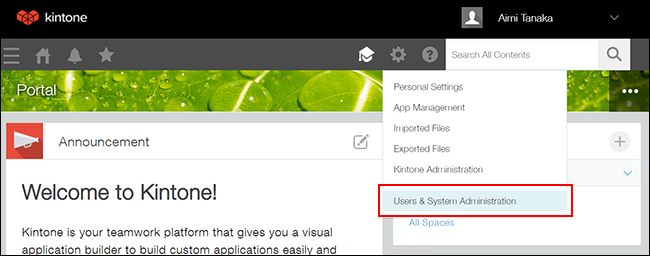
-
Confirm the number of users displayed in the "Current" and "Limit" columns on the "Service Usage" screen.
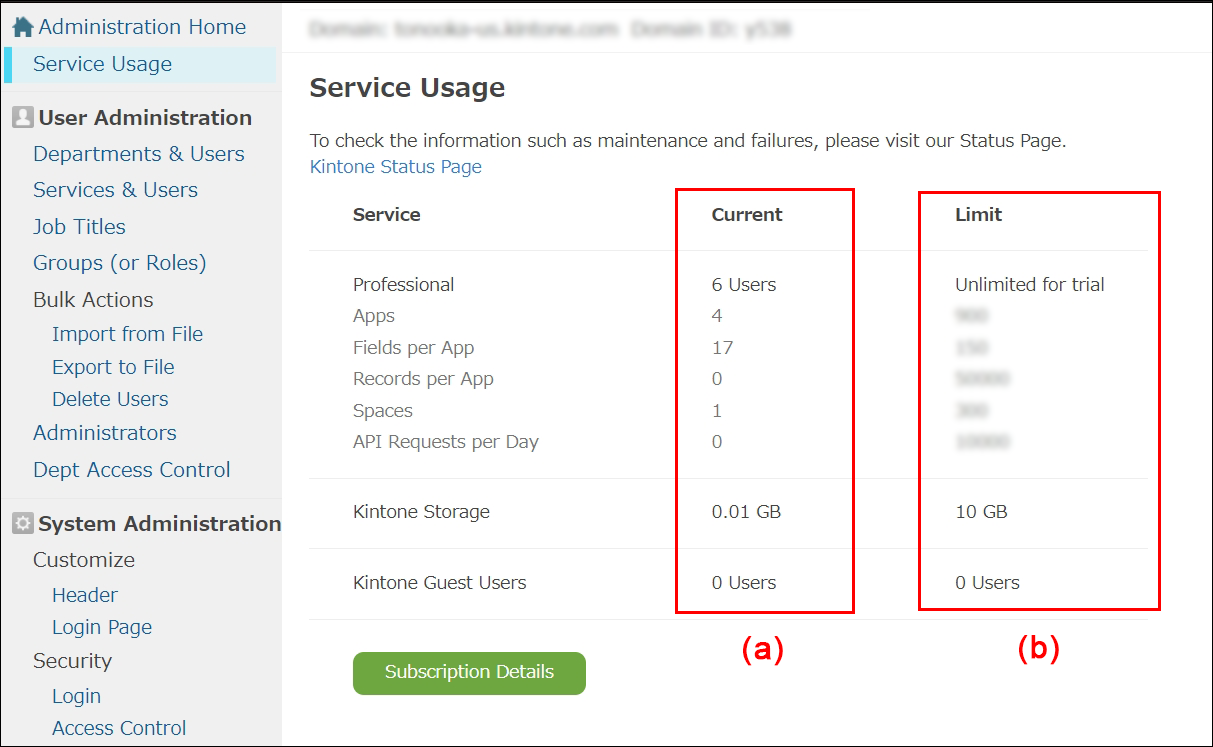
Item Description (a) Current The number of current users.
The current users can be configured in the "Departments & Users" or "Services & Users" setting.
Adding Departments
Adding Users(b) Limit The number of licensed users.
You can add users up to this limit.
